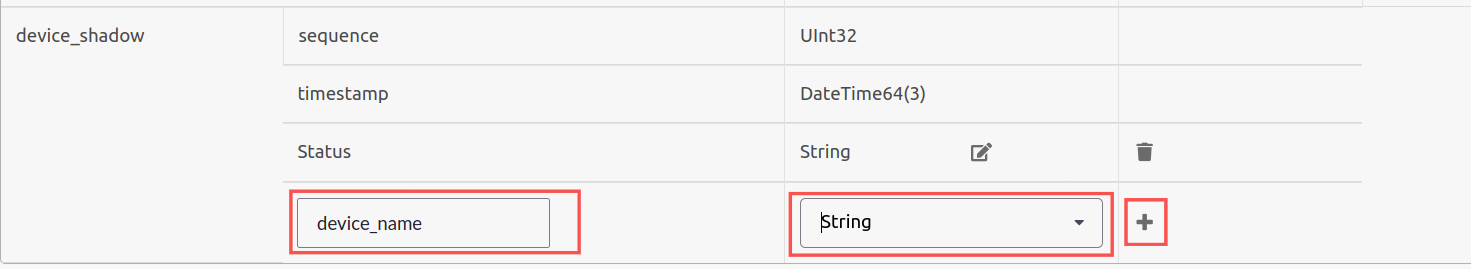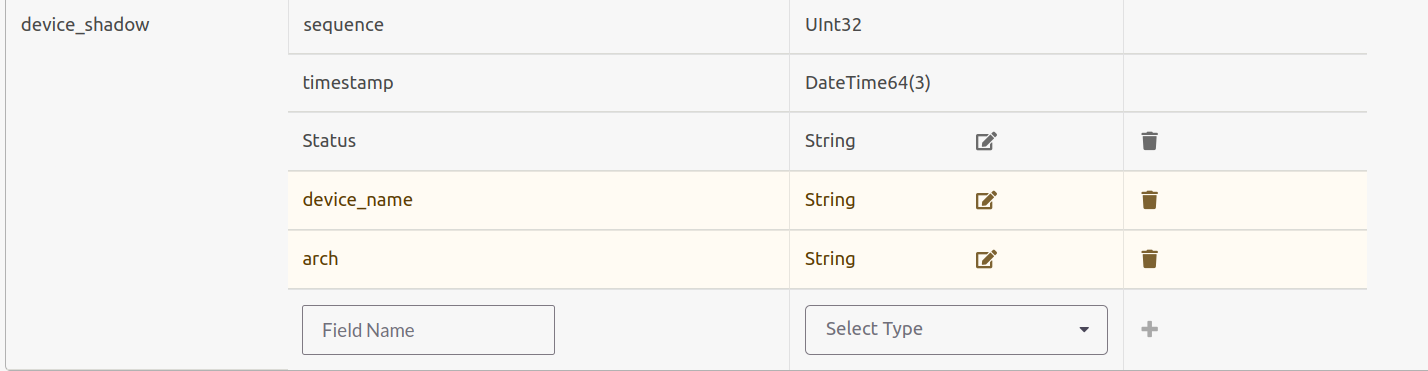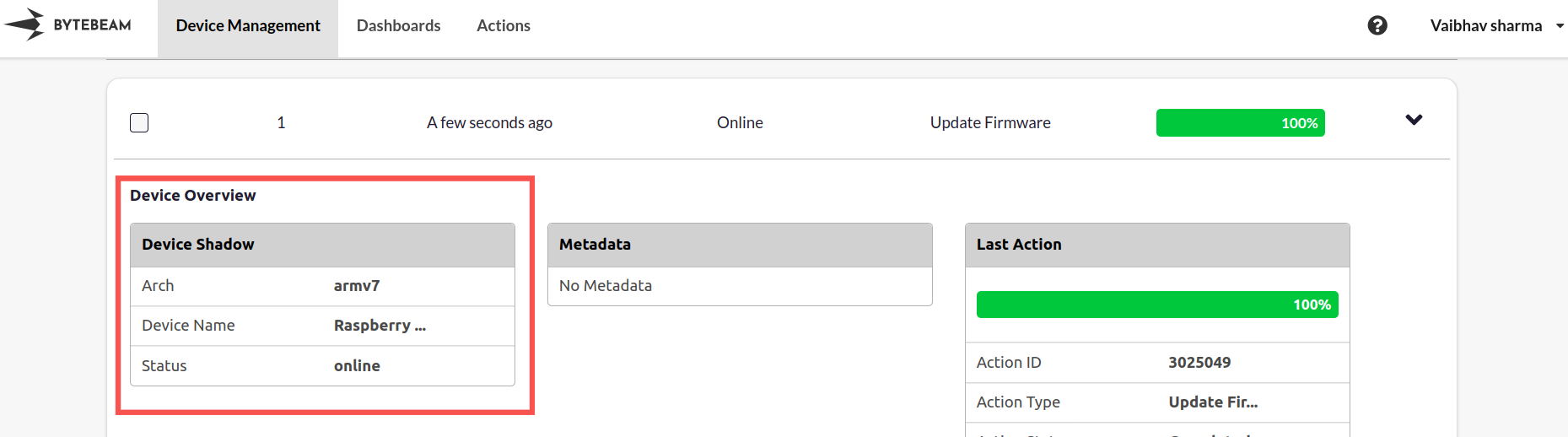Status, timestamp, and sequence.
This guide shows how to create additional fields and write data to this stream from your application.
For that, Click on the username at the top right corner of the Bytebeam cloud console and navigate to Settings
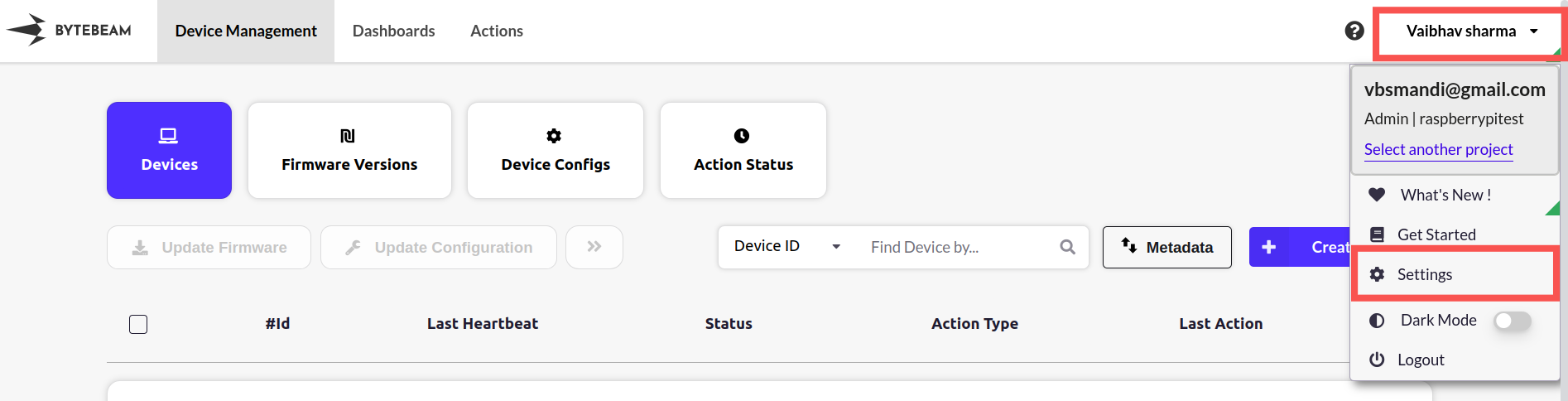
device_name and arch to the device shadow. You can do this by entering the field name and type and clicking the + button.