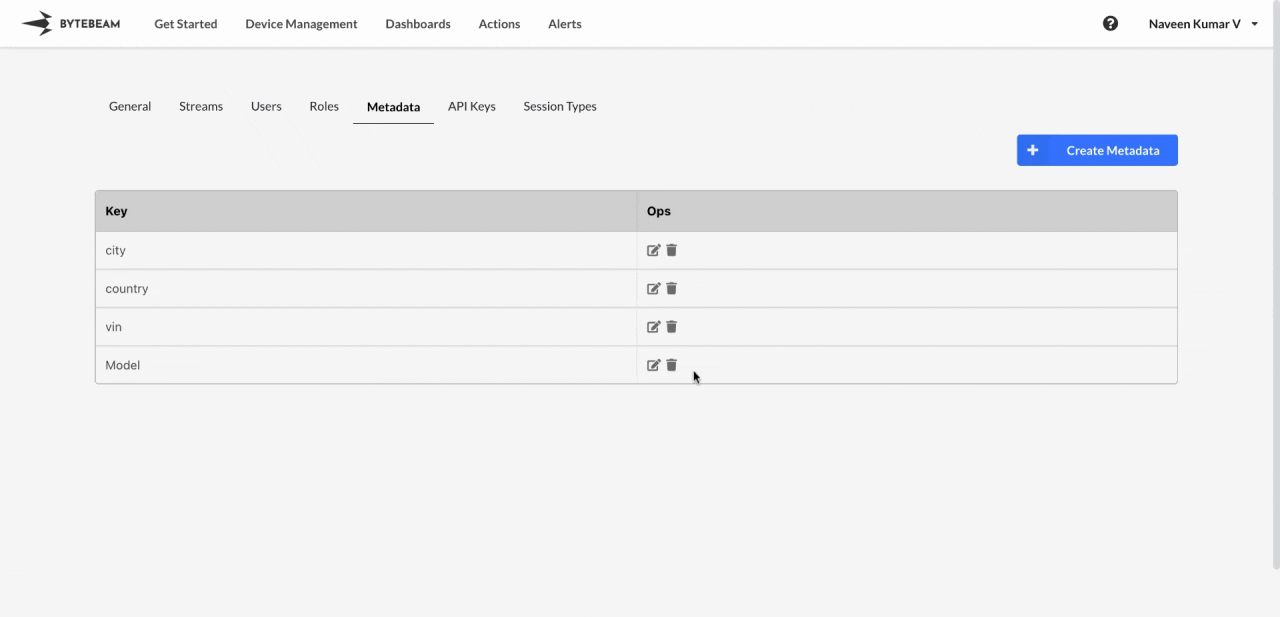 To edit the existing metadata key in Bytebeam console,
To edit the existing metadata key in Bytebeam console,
1
Access Settings Tab
Navigate to the Settings Tab by clicking on your username at the top right
2
Go to Metadata Tab and Initiate Metadata Key Edit
Navigate to the Metadata tab and click on the edit icon against the target metadata key
3
Fill Details
Enter the changed metadata key name and click on Submit button to edit the metadata key
When a metadata key is set as a serial key, it cannot be edited until the serial key is unset.