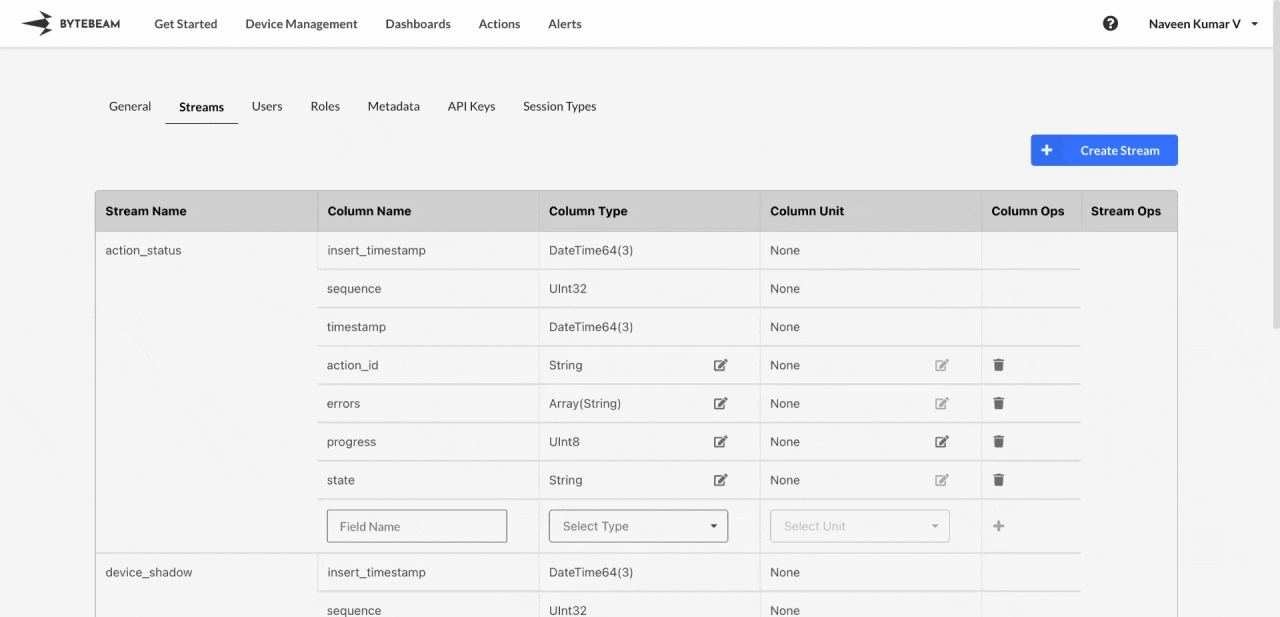 To edit the unit of a field in an existing stream in Bytebeam console,
To edit the unit of a field in an existing stream in Bytebeam console,
Access Settings Tab
Navigate to the Settings Tab by clicking on your username at the top right
Locate the Target Stream and Field
Go to Streams tab and locate the field for which the unit needs to be changed
Initiate the Unit edit
Units are exclusive to Numeric data type columns.
You can even remove the existing Unit of a field simply by clicking on cross icon after clicking on edit icon
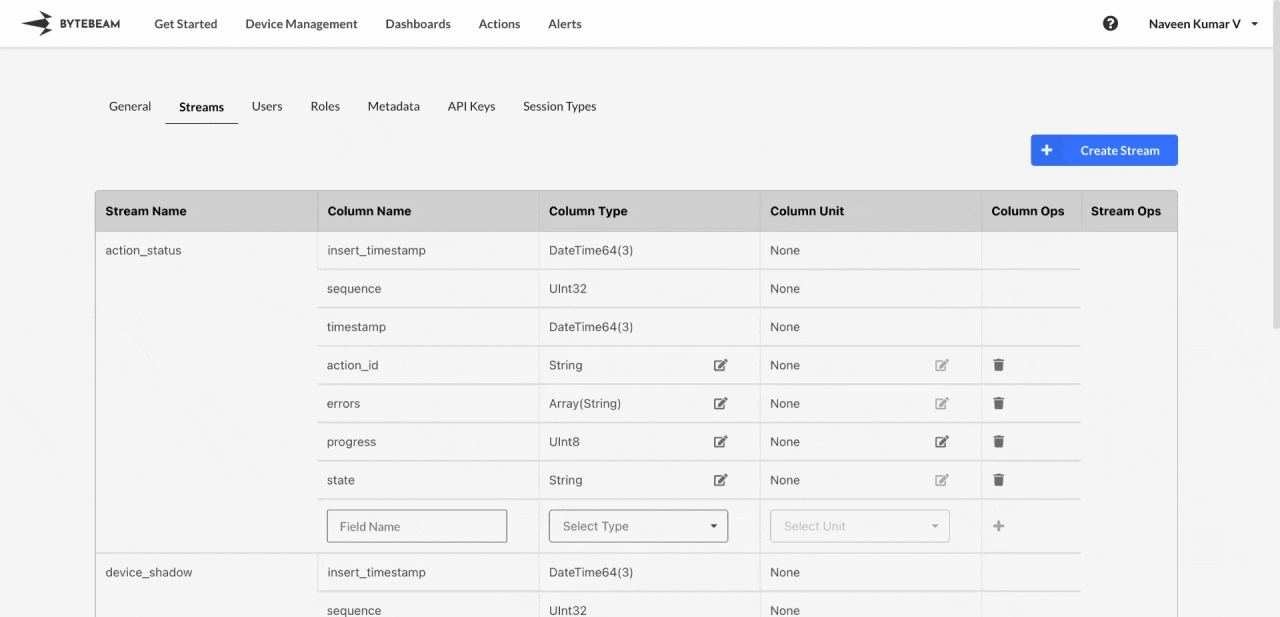 To edit the unit of a field in an existing stream in Bytebeam console,
To edit the unit of a field in an existing stream in Bytebeam console,