Important Update
The documentation has been updated! Check out the Beta Version and share your valuable feedback.
Improved Filtering Experience in Device Management
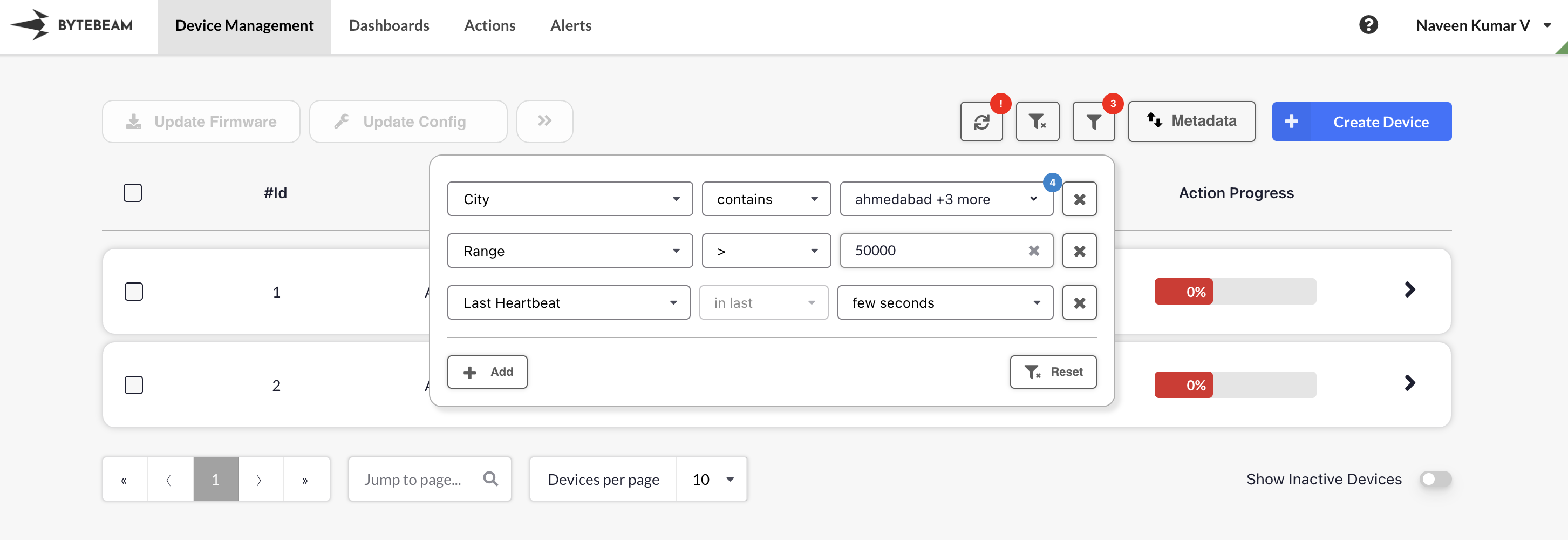
- Add multiple filtering conditions.
- Apply various operators and logic.
- Reset filters with a single click.
When Device Shadow filters are active, automatic refresh is paused. Use the refresh icon to get the latest data.
Enhanced Device Selection in Device Management
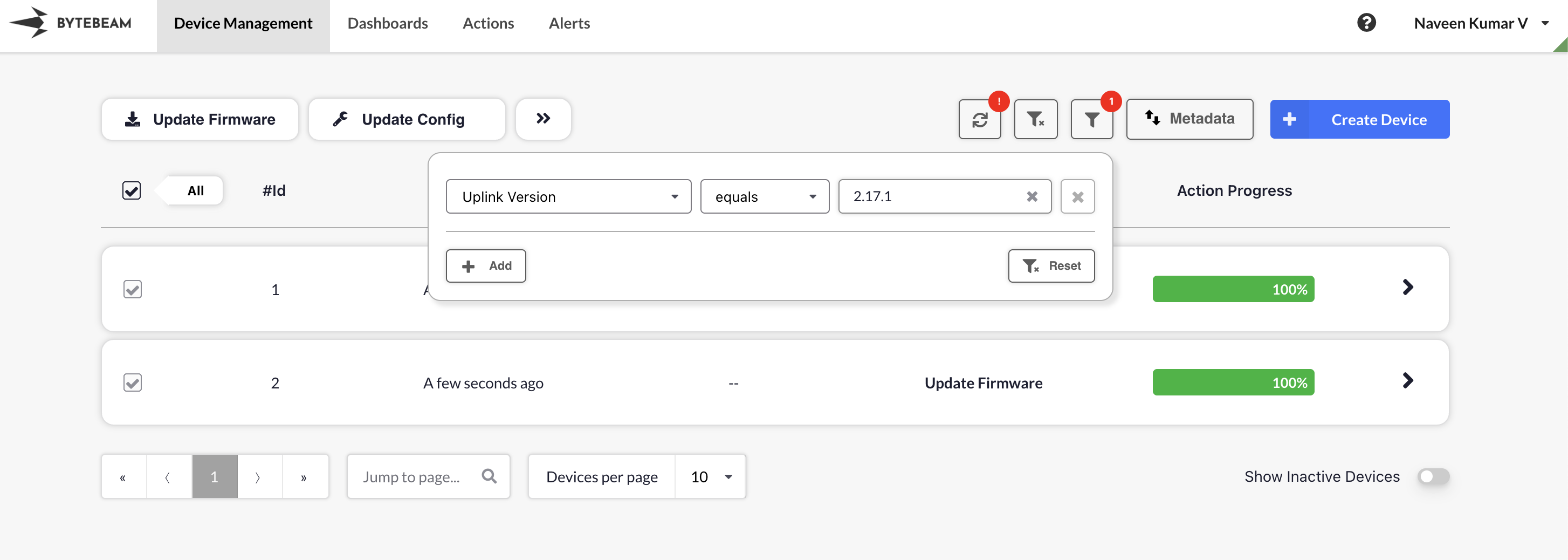
- Apply the device shadow filter based on the firmware version.
- Use the “Select All” checkbox to select all filtered devices.
- Trigger the “Update Firmware” action with confidence, knowing the targeted devices remain unchanged during selection.
Layout Refinement for Cleaner Dashboard Experience
 We’ve made subtle but impactful layout improvements to enhance clarity and usability across the dashboards:
Grouped the Compare, Dashboard History, and Settings options together and converted them into icons for a cleaner look.
We’ve made subtle but impactful layout improvements to enhance clarity and usability across the dashboards:
Grouped the Compare, Dashboard History, and Settings options together and converted them into icons for a cleaner look.Moved the filter section to the left side to better align with natural scanning patterns.
Relocated the + Panel button below and redesigned it as a Call-to-Action (CTA) for better visibility and intuitive access. These layout changes aim to make navigation more seamless and actions easier to discover—without affecting existing functionality.
Bug Fixes & Minor Improvements
- State update issue in Device Actions: Resolved a bug where button states did not immediately reflect cancelling, retrying, or completing actions on devices
- Toggle selection persistence in Inventory: Toggle selections in the Inventory view will now persist more reliably across interactions
- Dashboard options hidden for newly created dashboards: To minimize visual clutter and improve user focus, dashboard options are now initially hidden for new dashboards.
Want to better understand how these features work for you? Request a Demo and schedule a personalized session with our team.