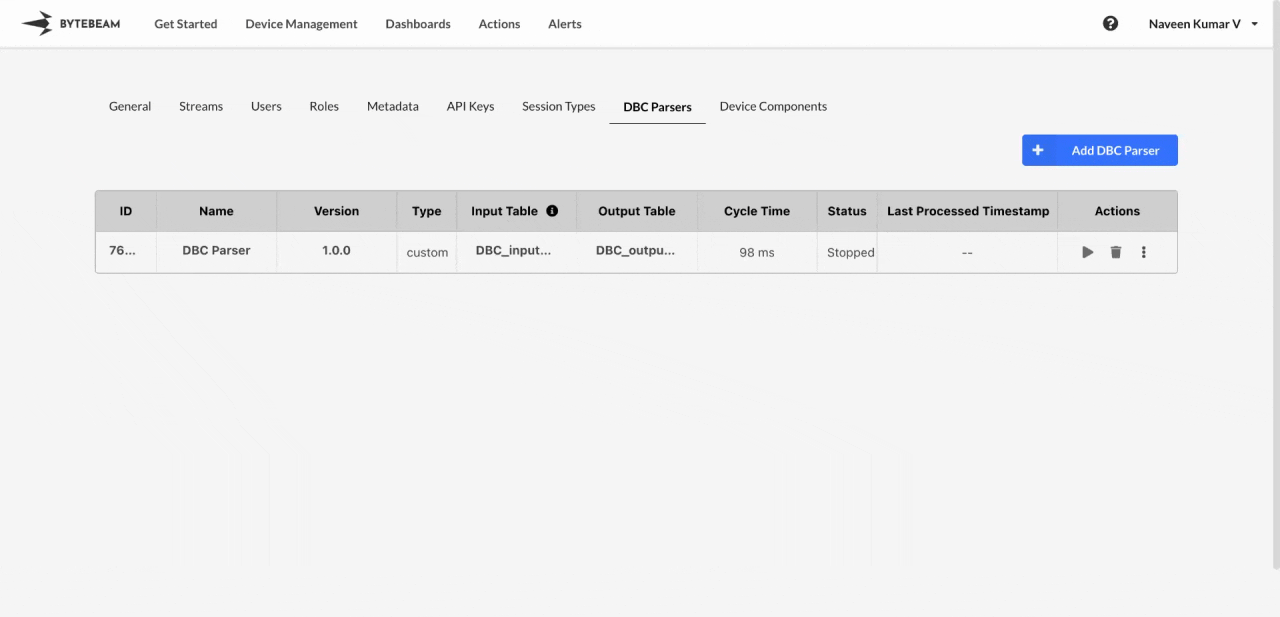 To edit the existing DBC parser in Bytebeam console,
To edit the existing DBC parser in Bytebeam console,
1
Access Settings Tab
Navigate to the Settings Tab by clicking on your username at the top right
2
Go to DBC Parsers Tab and Initiate DBC Parser Edit
Navigate to the DBC Parsers tab, click on the 3 dots against the DBC parser and click on View/Edit DBC Parser option
3
Fill Details
Change the existing details of the fields like DBC Name, DBC Version etc. and click on Submit button to edit it.
Hover over the DBC name to view its ID and name in the tooltip. Click on the name to copy both to the clipboard.