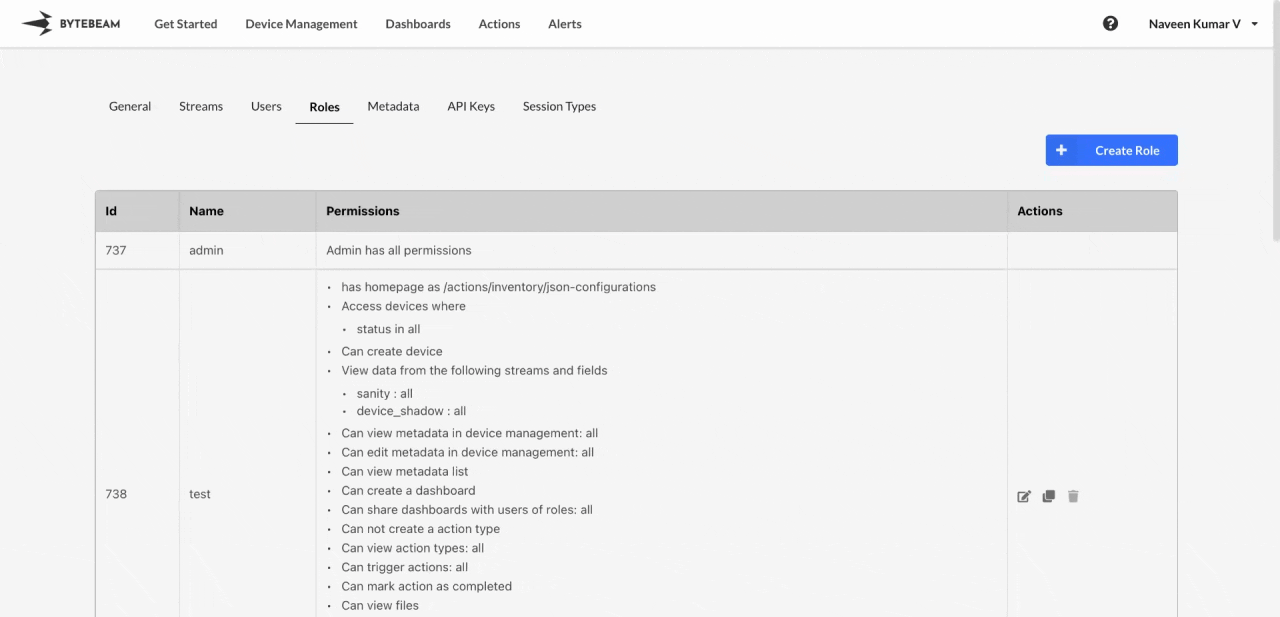 To clone an existing role in Bytebeam console,
To clone an existing role in Bytebeam console,
Go to Roles Tab and Initiate Role Edit
Navigate to the Roles tab, locate the role and click on the clone icon against it.
Fill Details
Change the details from the Tabs and click on Submit button to clone the role.