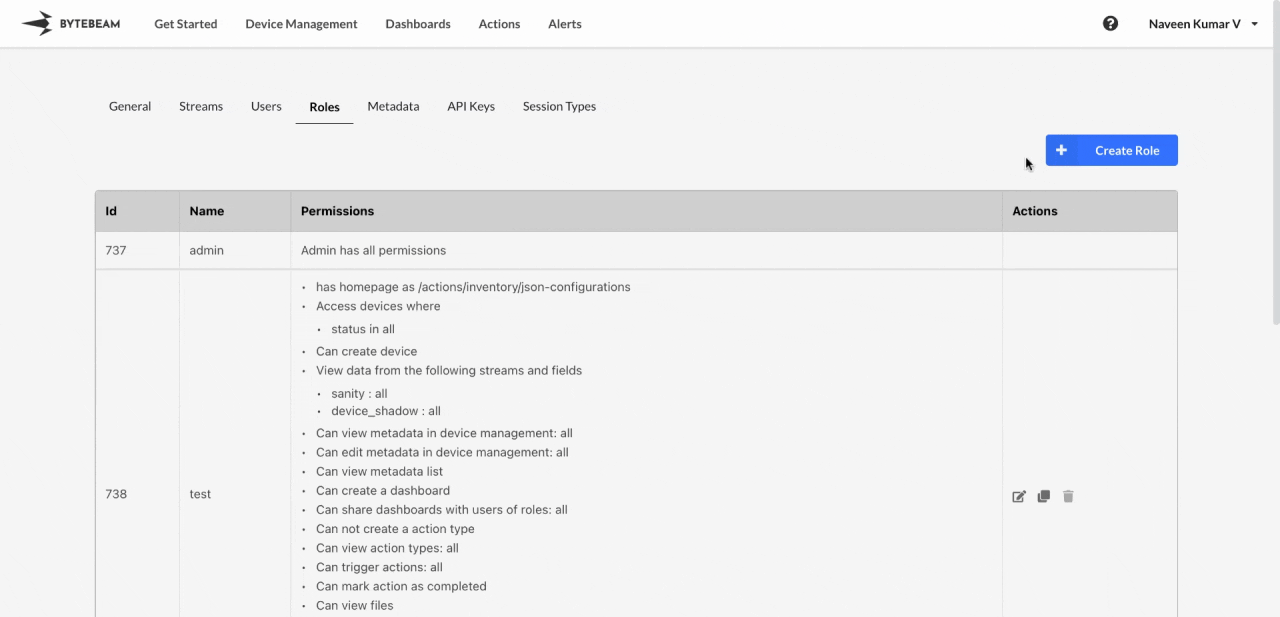 When creating or editing a role, you can fully customize the permissions and then assign the role to specific users. The Create/Edit Role modal includes various tabs, each serving a unique purpose detailed below:
When creating or editing a role, you can fully customize the permissions and then assign the role to specific users. The Create/Edit Role modal includes various tabs, each serving a unique purpose detailed below:
General
In the General tab, you can:- Specify the name of the role.
- Select specific tabs
- Select a default module as the home page for users with this role
Device Filters
In the Device Filters tab, you can:- Select the filters that determine which devices the user can view in the console.
Data Access
In the Data Access tab, you can:- Select the data streams and fields that the user can access.
Device Management
In the Device Management tab, you can:- Allow creating new devices
- Allow user to view metadata keys in device management
- Allow user to edit metadata keys in device management
Dashboards
In the Dashboards tab, you can:- Allow user to create, edit, and delete dashboards
- Allow sharing dashboards with specific roles
Actions
In the Actions tab, you can:- Allow user to trigger actions
- Allow marking action as completed
- Allow user to approve or reject actions
- Allow user to view firmware versions
- Allow user to create, deactivate, and activate firmware versions
- Allow user to view files
- Allow user to create, deactivate, and activate files
- Allow user to view config versions
- Allow user to create, edit, and delete config versions
- Allow user to create, edit and delete action types
Settings
- Allow user to edit Project settings like pinning metadata in Device Management